|
Workplace communication has evolved from a basic business need to an excellent personal marketing tool. Business communication i.e., conversation over phone, emails, conference/ video calls/web chats, has become a critical benchmark to determine professional etiquette. Organizations have become cognizant of the direct impact of external/internal communication on its brand image. The way you communicate with colleagues, teams, clients and vendors subtly helps build your own brand equity!
The realization dawned on Vedika, when some of her colleagues indicated that her mails were casual and loose-looped. A confident communicator, Vedika was shocked. There is a big difference between social conversations and business communication. Recently, Vedika moved to a large MNC PR firm. She was transitioning from an informal, non-hierarchical workplace to one which believed in prompt and formal communication.
When it comes to business communication, some standard ground rules apply across organizations. However, it is your attitude, tone and content, which will become your positive differentiators. The first of this two-part series will focus on effective ways to manage ‘Email Communication’.
Emails have become an inseparable part of our social and professional lives. They account for nearly 80% of workplace communication. Official mails are a natural extension of your processes, organisational skills, acumen and experience. In most cases, emails precede phone conversation or meeting. This “impersonal” tool conveys a lot about you to a client, business associate or colleague. Here are few tips on how to use email communication to improve your professional image.
Content and Structure
-
Keep your text crisp and concise. If the mail is long, divide it into relevant bulleted paragraphs. Avoid circuitous sentences.
-
Follow a structured layout and writing style. Choose a relevant subject line.
-
If the mail seeks answers, ensure that you have replied to all the queries.
-
Avoid using advanced text enhancing tools. The receiver’s mail system may not support it.
-
Adhere to the prescribed signature format.
-
Avoid multiple fonts and colours. Choose universally accepted fonts like Arial or Times New Roman and single colour, preferably black/blue. Changing fonts and colours frequently indicates that you are moody, immature and unreliable. I had a colleague who would add wise quotes and emoticons with his signature. In a busy workplace, nobody has the time to appreciate your creativity. Such distractions can easily make a serious reply look flippant.
-
Check for grammar, tenses, sentences and continuity. Read your mails before you send them. Refrain from using slangs/abbreviations.
-
Writing in capitals, which indicates shouting or being rude, also makes readability difficult.
-
Use active voice. You will come across as responsive and personal.
-
The biggest downside of emails is bulky attachments. Let’s face it! Large files are rarely business documents. Exchanging pictures, huge PowerPoint files, graphics/movie clips puts pressure on the bandwidth. It can be frustrating, if a huge graphics file download from a colleague is delaying an important incoming mail. Organizations spend fortunes to increase bandwidth and connectivity speed. Some companies even track senders of large, unofficial mails.
- When communicating with external entities, be polite and formal in your language/tone. Begin with “Dear” or “Hello” or “Hi”. Using “Hi” as salutation is acceptable among peers/colleagues. Use your discretion while communicating with senior members. It is safer to maintain formal protocol. If you are on first-name basis, then use a suitable salutation. Like Vedika, if you are new to the workplace, understand norms of the new employer.
- In chain email replies, come directly to the point. It is not necessary to append “Dear” / “Hi” or signature in every response. However, keep the message thread as part of the chain replies. Message threads help in keeping track of previous communication.
- Check with the recipient before you send attachments. Many mail system firewalls do not allow attachments/bulky files from other networks. Check preferred file format. You will be unnecessarily wasting time (especially in different time zones) to just send a document.
- Official mails are company property. They can be rightfully accessed by the management. Therefore, avoid discussing confidential information, team/subordinate performance and personal issues over office email.
- Use “Cc” and “Bcc” carefully. Ensure that you are not breaching confidentiality by marking some people in the mail. If you are in “Bcc” list, it means that you are kept informed without others knowing about it. Therefore, do not embarrass the sender by sending a reply. Go over the “Cc” and “Bcc” list before you send out the mail. A colleague landed in hot soup, when she sent an internal mail, accidentally marking her client “Anitha” instead of her colleague “Anitha”. To make matters worse, the mail had unflattering content about the same client.
- Use “Reply All” only if absolutely necessary. I remember an instance, when our employee group received a common mail on vehicle insurance from finance department. What followed was annoying! There were series of query mails from across the country addressed to finance executive and the rest of us! The mail could have been marked only to the sender. We lose productive time and bandwidth viewing unnecessary mails.
- Do not allow a bad day to affect your communication. If content of the mail irritates you or if you just finished a heated discussion with your manager, don’t hurry to reply back. Your reply is likely to be harsh, incomplete and will lead to unnecessary complications.
- If you are going on a long vacation/maternity leave, write separate mails to each of your business associates/clients. Keep the message brief with details of your colleague/team member who will handle your work. I think vacation/out of office responders effectively communicate your inability to reply. However, when you return, turn off the vacation message immediately. There is nothing more unprofessional than a vacation message reply even after you are back. Here’s a tip: Just after you save your vacation responder, set reminder on your mobile to it turn off. It always works for me!
-
Response indicates professionalism. Do not take more than 24-hours to reply to an email. If your reply is likely to be delayed, send an acknowledgement and specify the time you will need. Ensure that you meet the deadline. Avoid sentences like “I will come back soon” or “reply back shortly”. I once wrote to a business partner seeking clarification on an issue. He wrote back saying” Will get back in a couple of days”. He never did. I had to send several reminders to receive a reply. Do not forget to reply to mails.
-
Send reply to mails during civil office hours. One of my colleagues would reply to clients as late as 1.30 am. Please understand that you may be setting precedence of working late. Such expectations may be difficult to sustain in the long run. Remember, work-life balance is critical for a successful career.
- Do not request for delivery/read receipts. It indicates that you do not trust the receiver to read your mails.
- As professionals, looking good, dressing right, networking and working smart are definite parameters for success. However, your workplace communication could easily be your best brand ambassador!
|