|
Vedika was full of excitement. She had been chosen to make a business presentation to an important MNC client. Having recently changed jobs and with little experience in making presentations, she was also very nervous. Presentations, which have become an important part of everyday work life, help in structuring your message and communicating them effectively. With the right body language and content, your presentation can become your tool to success. Well drafted presentations help you attain your objective and effectively communicate, influence or motivate the audience.
So, how do you go about effectively using this tool? Well, the first step is to identify the objective of the exercise and the target audience.
Objective
However good a presentation may be, it will be futile effort if it not understood and appreciated by the audience. Ask yourself ‘what is in it for the audience?’ For instance, if you are delivering a training program for sales representatives, the objective is to increase performance. Tune your content to focus on your objective.
Target Audience
A presentation will be effective only if your target group is impacted by it. Therefore, it is imperative to identify your target audience. Then, work on the language, content and tone to suit the group. For example, if you are making the presentation to a group of college students, your content should be relevant and easy with an element of fun. However, like Vedika, if you presenting to a client, keep your content formal, crisp and to the point. Always state the agenda to the group and also communicate the ‘take aways’ from the presentation.
Structure
A structured presentation makes your life easy. It will not only provide a sequence to your content and guide you through the entire session, but will also assist the audience to grasp important points. While there are several presentation styles, the most popular is the ‘Burger Model’. As the name suggests, this style has a simple introduction and conclusion (the buns) with a strong, meaty middle content (the veggies and patty).
Spend time to develop content, which is in line with the objectives of the presentation. If you are not clear and succinct, chances are that the audience will also be unclear. Your content should be relevant and appealing to make a positive impact. Here are some pointers:
-
Plan your communication around the agenda and ‘take aways’. Here’s a thumb rule: spend about 30 minutes to develop content for a five minute presentation.
-
Use only one/two types of fonts. Use colours sparingly and only for effect. Overuse of fonts/sizes and colours can be distracting and look frivolous.
-
Follow uniformity. If your headline is Arial size 44, maintain the same throughout. The same applies for the text as well.
-
Slides are only visual aids. As a presenter, you have to be the center of attention. Therefore, restrict information on each slide. Too much content can lead to an information overload and divert focus from you.
-
Don’t write out the entire presentation. Use short sentences with bullet points. Here is another tip: Follow the ‘6X7 principle’. For effective slide preparation, ensure that each slide has only 6 lines with not more than 7 words each.
-
Remember the Rule of Three. In any presentation, the audience remembers only three distinct aspects. While designing your content, decide on the three key points and use it repeatedly but subtly in the presentation.
-
Check accuracy of data, figures and percentages. Ensure there are no tense/grammatical errors.
-
Prepare anticipatory questions and your replies. If your presentation requires hand-outs, ensure that copies are made ahead.
-
Graphs, charts and pictures assist in garnering audience attention. However, don’t fill your slides with them. Here’s a tip – it will be more effective to give interpretation of a pie-chart rather than the graph itself. Use percentages if necessary. Work on illustrations/examples to communicate your point effectively.
-
Use custom animation tools only if you want to make an impact. Texts flying in/out, circling, disappearing//appearing can dilute the impact of your communication and distract the audience.
-
After you have completed your presentation, sit about 2-3 meters away from your computer/laptop and view it in full screen. If you have the option, review your presentation in the conference/meeting room where you will be presenting.
Delivery
A presentation is only as good as the presenter. Therefore, practice! You have to rise above your visual aids and content. If you are new at making presentations, rehearsals are critical. As you gain experience, you will be able to manage even last minute efforts. Here’s what you can do:
-
Use the mirror when you practice. You will see how you come across to others. Initially, record your voice when you are rehearsing. It will help you manage your pitch and throw effectively. If you fail to rehearse, then you are preparing yourself to fail.
-
Avoid business jargons unless relevant to the audience. Use simple, short sentences and make your communication crisp and clear. Ask a colleague/friend to check your communication speed. In presentations, it helps to speak slower than common speech.
-
If the session is long, always give 5-10 minute breaks at intervals. When the session recommences, restate the agenda, three take aways and other salient points.
-
Rambling or deviating from the topic is a waste of time. You will also lose the audience attention. Stick to the agenda.
-
Always rehearse with a clock. If you have to make a 15-minute presentation, your content should not be more than 7-10 minutes long.
-
Invite questions/queries from the audience and be prepared to handle them.
Body Language
Your appearance, body language and confidence will determine your credibility as a speaker. A bad body language can intimidate and deter participation from the audience.
-
If you are communicating to clients/seniors, your body language should be open, confident and pleasant. It is important to come across as an expert, but not at the cost of putting off the audience.
-
As a trainer or a supervisory manager, don’t act condescending. Connect with the team/audience and win their confidence. Your body language should communicate willingness to help. Engage with the group and put them at ease.
-
Involve the audience and get them to participate.
-
Always begin the session with your introduction and agenda.
-
Keep the communication positive and make eye contact with the entire group.
-
Don’t cross your arms, wet your lips or play with your hair. They indicate nervousness.
-
Be relaxed in your approach. Move around unobtrusively.
-
Occupy the room about 5 to 10 minutes before others arrive. This will give you better control. It can be unnerving to walk-in late into a room full of people.
-
Check if laptop, projector, slides and other audio-visual aids are working.
-
Arrange your papers and other material in sequence. Always reiterate the three important take aways when you conclude. This will stay with the audience. Ask the group if they have any more questions.
Presentations have emerged as popular communication tools for businesses. It has become critical for young managers to develop the skill to make good and effective presentations. As a first-time presenter, fear and nervousness is natural. However, strong content and rehearsals are sure to drive the fear away.
|